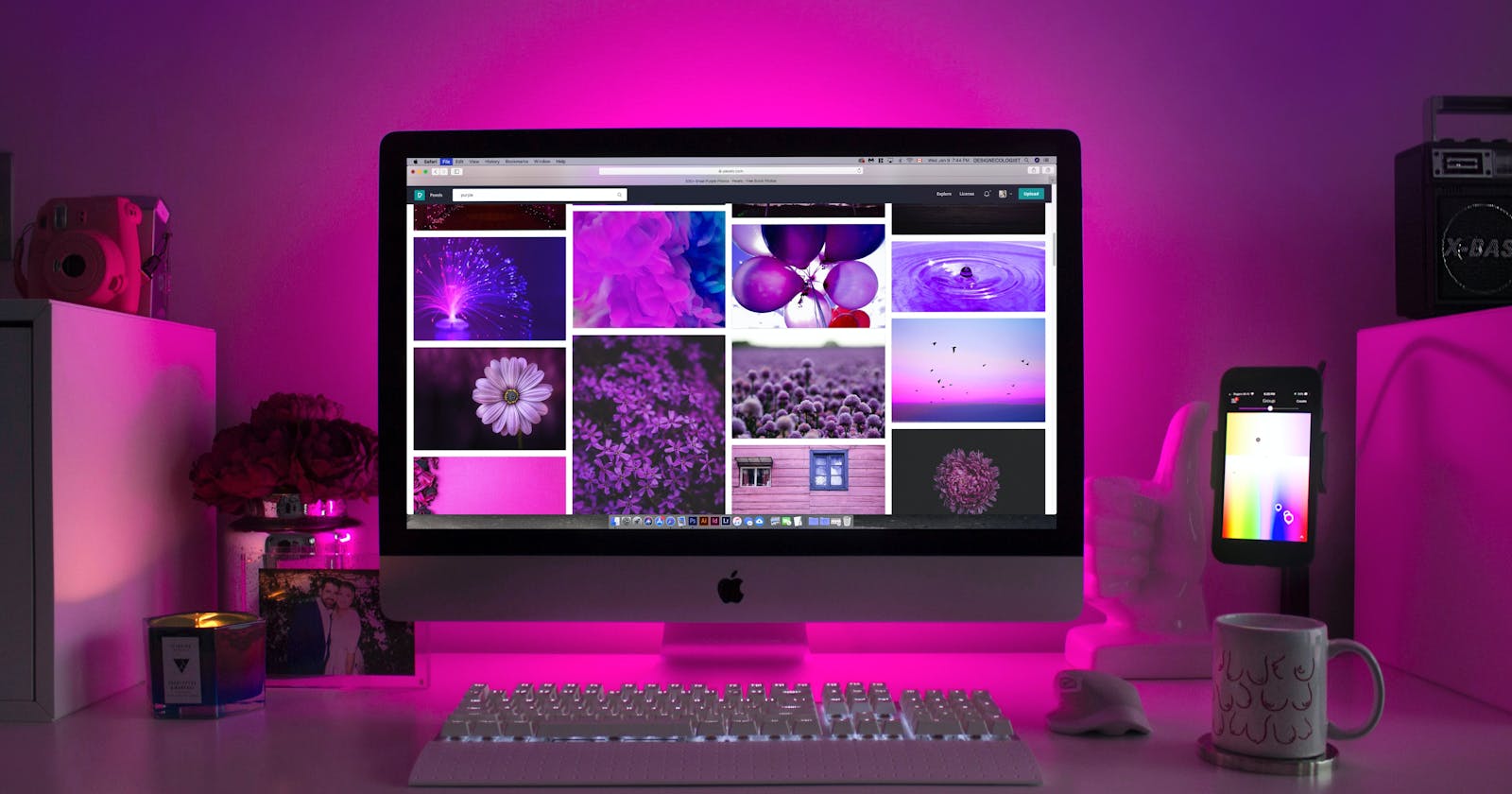Responsive Web Design: A Foundational Guide
Crafting User-friendly Experiences For All Devices
Introduction to Responsive Web Design
Responsive Web Design (RWD) is like a chameleon for websites. It's a way of building web designs that can flex and adjust to whatever gadget or screen you're using. The whole idea is to give you a top-notch experience, no matter if you're on a desktop monitor or just using your phone.
After making a website, RWD makes sure it looks and acts awesome whether you're on a desktop device, a smartphone, or a tablet. It's like a virtual tailor that tweaks the website's layout, pictures, and other bits to fit perfectly on any screen, all without making things hard to use or read.
Pre-requisites
Before diving into responsive web design, it's essential to have a solid foundation in various web development technologies and practices. Here are the prerequisites to get started with responsive web design:
A foundation in HTML5, CSS, and JavaScript and its frameworks
A learning device
A good internet connection
And a desire to learn and practice what you've learned
Let's jump right into this article...
Definition of Responsive Web Design
Responsive Web Design is a technique that mixes clever grid layouts, stretchy images, and media queries to make a website look awesome on any smart device. Instead of making a bunch of different versions for each device, the responsive design lets you create a single site that dynamically changes to match whatever smart device your visitor is using. It's like having a shape-shifting website that always looks its best, no matter if you're browsing on a giant desktop screen or a smaller screen-sized phone.
Importance of Responsive Web Design
User-Friendly Experience: Responsive websites create a smooth and consistent ride for users, no matter what device they're using. There's no need for those annoying pinches, zooms, or endless scrolls to get to the good stuff. This keeps users happy and engaged.
Improved Accessibility: In this digital era, a lot of people browse the internet with all sorts of gizmos. Responsive design throws open the doors and makes sure your site is welcoming to everyone, including those who use assistive tech and screen readers.
Cost-Effectiveness: Think savings! Making and looking after one responsive site is way cheaper than creating different versions for every device. It streamlines the development process and reduces ongoing maintenance efforts.
SEO Benefits: Search engines are big fans of responsive sites. They provide great user experiences like Google boosting mobile-friendly sites in its search rankings. That means more eyes on your site and more traffic.
Increased Mobile Usage: We are in a digital world where mobile phones and tablets rule the internet waves. The responsive design aligns with this trend, giving mobile users an awesome experience and letting you reach a huge gang of users.
Faster Loading Time: Quick load times are the name of the game for responsive websites on mobiles. No need to fetch separate bits and pieces for different screens. This turbocharge in speed keeps users smiling and might just nudge up your search engine rankings.
Future-proofing: The future's unknown, but responsive design makes your site a chameleon. So, no matter what new device is made, your site can roll with the punches without needing a massive redesign.
Social Sharing and Link Building: One slick responsive link means easy sharing and linking for users. This tidy setup also does wonders for your SEO street cred, as it helps build a robust web of backlinks to your site.
Understanding the Mobile-First Approach
The mobile-first approach is all about prioritizing mobile users when you're crafting web designs. Instead of designing for desktop users first and then trying to adapt the layout for smaller screens, the mobile-first approach considers mobile users. This way, the most important website design gets a slick treatment that works perfectly with the quirks and coolness of mobile devices.
Key Principles of Responsive Web Design
Fluid Grids: This uses relative units (percentages or ems) to create flexible and fluid grid layouts that can adapt to various screen sizes.
Flexible Images: This sets images to scale proportionally within their containers using CSS, ensuring they adjust smoothly to different screen dimensions.
Media Queries: This utilizes CSS media queries to apply different styles and layouts based on the characteristics of the user's device, such as screen width, resolution, and orientation.
Mobile-First Approach: This enables web developers to focus on mobile devices, ensuring a streamlined and essential user experience on smaller screens before enhancing for larger ones.
Viewport Meta Tag: This set the viewport meta tag in the HTML head to control the width and initial scale of the webpage, optimizing it for various devices.
Progressive Enhancement: Web developers should endeavor to start with a solid foundation of core content and features that work across all devices, then gradually add more advanced features for larger screens.
CSS Flexbox and Grid: This utilizes modern CSS layout techniques like Flexbox and CSS Grid to create complex and flexible layouts that adapt to different screen sizes.
Font and Text Scaling: Web developers should employ responsive typography, using relative units for font sizes to ensure text remains legible on all devices without the need for excessive zooming.
Optimize Touch Targets: Web developers should ensure that interactive elements, such as buttons and links, are appropriately sized and spaced for touch-based input on mobile devices.
Performance Optimization: When creating a website, web developers should optimize images, scripts, and other assets to reduce loading times and improve the overall performance of the responsive website, especially on mobile devices with limited bandwidth.
Test Across Devices: After creating a website, web developers should test the responsive design on various real devices and screen sizes, as well as using emulators and responsive design testing tools, to ensure consistent and smooth user experiences.
Future Trends in Responsive Web Design
The future trends in responsive web design include the following;
The rise of mobile Internet usage
Advancements in responsive web technologies
Preparing for the future of user-friendly experience
The Rise of Mobile Internet Usage
Smartphones and mobile devices changed the game for how users use the internet. As people started cruising around on their mobile screens more and more, websites had to adapt to this. They needed to look awesome no matter if you're surfing the internet on a tablet or a small mobile phone. And that's where responsive web design comes to play.
This responsive design makes websites adjust their layout for smaller devices. They can wiggle and squish their layout, pics, and stuff to fit perfectly on whatever gizmo you're using. It's like a website's way of saying, "Hey, I'm here to make your life easy."
As the mobile web wave just kept getting bigger, businesses and website developers got the memo. They realized that mobile users deserved the same beautiful experience as desktop users. So, they started putting mobile design first in their plans. And guess what? This not only made users super happy but also got a thumbs-up from search engines like Google, which started boosting the ranking of mobile-friendly sites. Responsive web design not only improved user experiences but also positively affected search engine rankings, as search engines like Google began favoring mobile-friendly sites in their algorithms.
Advancements in Responsive Web Technologies
The way we build websites has gotten a serious upgrade, all thanks to cool responsive tech. This tech lets websites be like chameleons, changing to fit whatever device you're on. And it's not just one thing making this happen – it's a bunch of nifty tricks.
We've got Flexbox and CSS Grid, which are like those bendy straws of web layout. They can flex and squish stuff so it looks great on anything, from big screens to itty-bitty ones. Then some media queries act like checkpoints for the design, saying "Hey, let's switch things up for smaller screens."
Meta tags are also in on the action. They're like a note to the browser, saying "Hey, let's fit everything nicely on the screen." And there are fancy tools that can sense what device you're using, so the website can serve up the right stuff.
But it's not just about looking pretty. We've got responsive images and speed boosts too. These make sure the website loads super quick, so you're not stuck waiting forever.
Oh, and don't forget the mobile-first vibe. That's the norm now – designing for mobiles first, then adding bells and whistles for bigger screens.
Plus, there are these things called PWAs that act like websites but also like apps. And the component-based magic? That's where websites are made up of building blocks that work like Lego pieces, making sure everything fits snugly together.
So, it's a whole bag of tricks that lets designers and developers make sites that are easy to use, welcoming to all, and comfy no matter if you're on a big computer or a tiny phone.
Preparing for The Future of User-Friendly Experiences
Getting ready for the future of user-friendly fun is like gearing up for a cool adventure. It's all about being ready for new gadgets and what folks love.
Businesses and tech whizzes need to start with mobiles in mind. That's where the party's at. Also, websites should be like those shape-shifting heroes – looking great on any gadget, big or small.
And here comes the cool part: adding AI and stuff that learns how you like things. Imagine a website that's like your assistant, knowing just what you want.
Keep an eye on how folks use stuff and what they like. Being quick to change and improve based on what people dig is key.
The future means always being ready to try new things. Keep cooking up fresh ideas, talking to users, and testing to make sure everything's easy peasy. So, it's all about staying curious and making sure folks have a blast whenever they jump into the digital world.
Conclusion
In a nutshell, responsive web design is the superhero of the digital world, stepping up to the challenge of making websites look awesome on all sorts of gadgets and screens. It's like a master of transformation, using clever tricks like flexible grids and adaptable images to mold websites into shape for everything from teeny phones to big ol' desktops. This means folks get the same great experience no matter how they're browsing.
The mobile-first approach adds even more oomph to responsive design. It's like saying, "Hey, mobiles, you're the VIPs here!" And it makes sense because everyone's glued to their phones these days.
Search engines like Google are totally into responsive sites, giving them a high-five with better search rankings. And users want websites that work smoothly, no matter what device they're on.
So, responsive design isn't just some fancy trend – it's a must-have tool in the web development toolbox. It makes websites accessible to all, boosts their visibility, and helps businesses shine in the online world.